
Personnel Updates
Staff turnover is a common problem we all share in the dialysis world. Effective communication will help increase the results of our various shared quality improvement initiatives. As you know, maintaining patient data in the ESRD system (currently EQRS) is mandated in the Dialysis Conditions for Coverage that your organization agreed to when you were first certified by Medicare. That responsibility also extends to maintaining an accurate list of key personnel in EQRS, formerly CROWNWeb. All of the Network’s contact data is derived from the names and email addresses you maintain in EQRS.
Major Changes to Personnel in EQRS
On November 7, 2024, the old Personnel screens in EQRS were discontinued and replaced with a simpler set of screens. One for Facility Contacts and a separate one for Medical Personnel (physicians who sign the forms).
The medical personnel that were in the old part of EQRS were kept and cleaned up of any duplicates based on the physician’s NPI number. But all the other non-medical contacts such as administrators, social workers, etc., were deleted as much of the data was outdated and duplicated.
Facilities will need to re-enter their Facility Contact information. This information is critical, as your email addresses are the key to ALL Network communications to you.
Facility Contacts
Facility Contacts are part of the Facility screen in EQRS. Using the top menu in EQRS, click on Facilities, and then Search Facilities. Enter your CCN to find your facility. Once in the Facility Summary scroll down to Contact Information where it lists “Facility Contacts”.
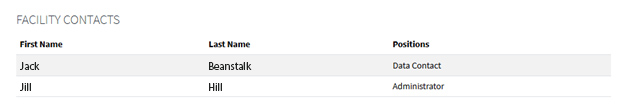
To edit, delete or add contacts just click the “View to Edit” link for the Contact Information section and then the Edit link for Facility Contacts. You will see your existing contacts in Edit mode, and you will also see a “Remove Contact” button.
Please note that the facility contacts you see are only for this facility CCN and do not apply to any other facilities you have access to. If you need a specific person to be listed, as contact for multiple facilities you will need to add them to each CCN.
The following are possible positions you can use. You must select at least one but can easily select multiple positions as needed. The red ones are mandatory positions that must be recorded on this screen for a facility.
-
- Administrator
- Data Contact (EQRS user)
- Dietitian
- Disaster Contact
- Disaster Contact Back-up
- Head Nurse
- Medical Director
- Primary Facility Contact
- Social Worker
- Transplant Coordinator
As you can see below, you can select multiple positions for a person. Please be sure to include your email address as that is the key to all our communication with facilities.
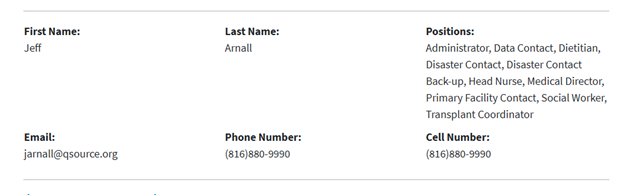
Medical Personnel
The new Medical Personnel screen is greatly simplified and tied in directly to the NPPES NPI Registry to ensure accurate physician information.
A physician needs to be tied to your clinic to select his/her name to sign the 2746 or 2728 forms in EQRS.
Search by physician NPI to locate the correct doctor. This doctor is likely already tied to several clinics. (You can filter to show only Active status entries)
To add a new physician, go to the top menu in EQRS. Click on Facilities and then Medical Personnel. Again search by physician NPI and enter the CCN of the clinic in question and click on Continue.
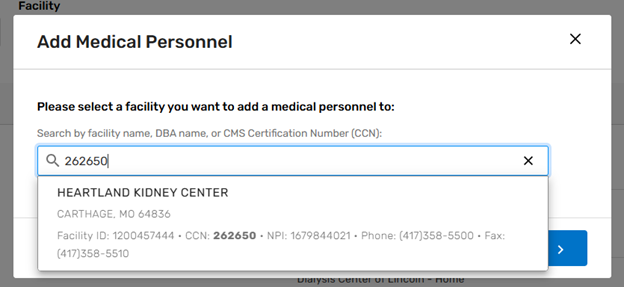
Then enter the physician’s NPI number and click on Search. This will search the NPI registry for the physician’s name. If correct then click on Add Personnel. If the physician is already tied to your clinic it will tell you that.
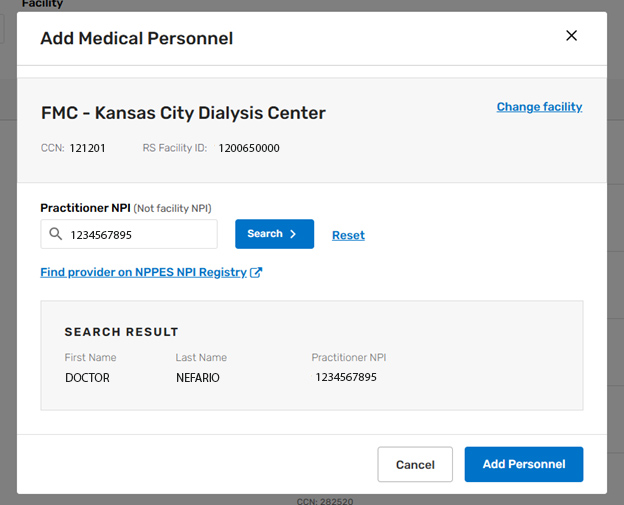
If a physician no longer practices at your clinic, or has moved away, you can simply mark the status as Inactive for that CCN. EQRS does not allow you to delete the physician as his record in signing forms is a permanent record in EQRS.
