
Service Ticket
The Service Ticket is our new way to increase a quick response to your questions on ESRD Quality Reporting System (EQRS) patient registry, QIP, Dialysis Data Master Account Holder, and more. Here are some of the benefits of using the Service Ticket:
- No more phone calls or voicemail messages because of phone tag while you all are focused on patient care.
- You should not send PHI via email as most of you don’t have secure email systems.
- The new Ticket system can take PHI and will streamline and quicken our responses to you.
- Add as much detail to the “details” section as needed to properly explain the issue you are having. This will hopefully prevent us having to contact you for more information and possibly delay the resolution.
Near Match/Potential Duplicate Messages
EQRS matches multiple patient identifiers such as first and last name, Social Security Number, MBI (Medicare Beneficiary ID) and date of birth. The fewer of these you use when admitting a patient, the more likely you will get a Near Match message, or even worse, create a duplicate patient in EQRS.
Before starting a Service Ticket on a Near Match try the following:
- Use both the SSN and the MBI when admitting the patient in EQRS.
- Double-check spelling on First and Last Name.
- Double-check that you have no typos in the Date of Birth.
The Near Match may return an actual name such as this example below.
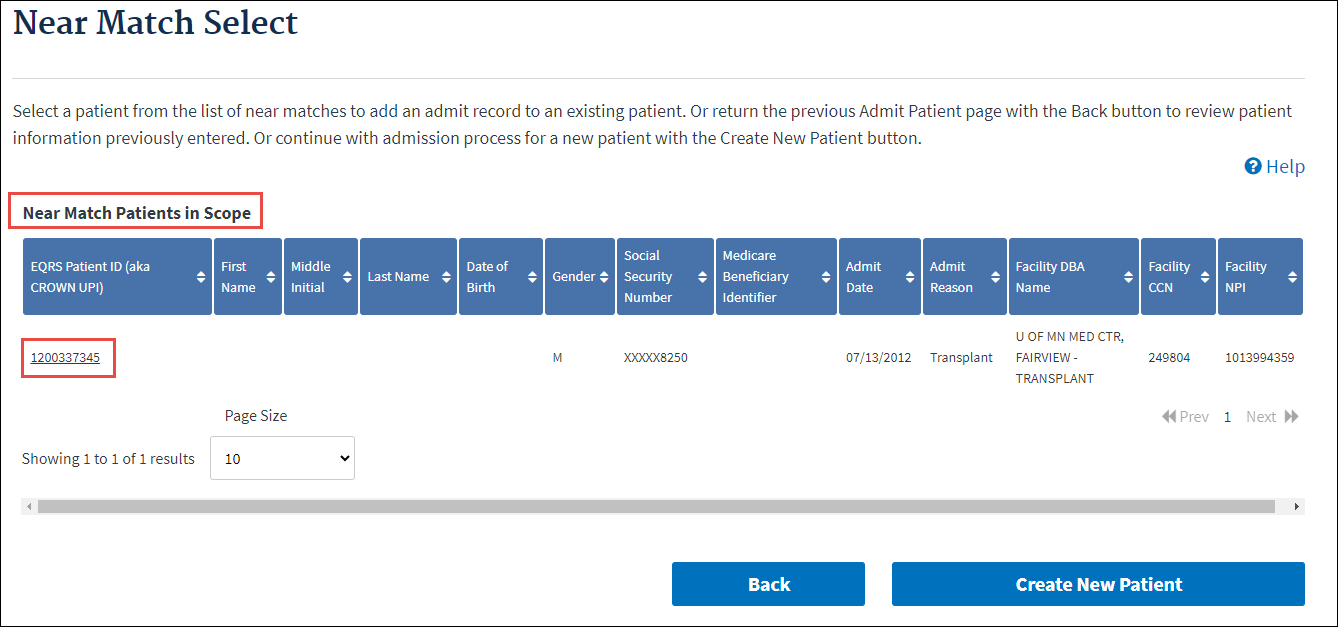
If that happens you should do the following:
- Carefully look at the patient information and if you believe this is the same person you are trying to admit then just click on the UPI number at the left side of the notice. That will take you right into completing the admission.
- If you believe this is NOT the same person, then click on the BACK button and double check for errors. 90% of the time adding the patient’s MBI number makes this all go away.
- If you still get this message, then STOP and create a Service Ticket and attach a Near Match form to the bottom of the Service Ticket. Links to blank Near Match forms are inside the Service Ticket.
Duplicate Patients
Following the Near Match steps above go a long way to preventing duplicate patients from being created. The way you can know if an actual duplicate exists is if the patient is in EQRS with two different UPI# (also called EQRS Patient ID).
You can now directly request a duplicate patient merge from the CCSQ Help Desk without going through the ESRD Network by clicking on this link.
In most cases the smaller UPI number is the earlier “Primary” and the larger number is the “Secondary” or duplicate record.
Just put Merge Request in the “Subject” box and put the following in the “Reason for Contacting Us”:
Please merge the following records in EQRS
Primary UPI 123456789
Secondary UPI 987654321
Change the admit reason on admission date mm/dd/yyyy from “New ESRD” to “Transfer In”
The Primary UPI is the record you want to keep, and the Secondary UPI is the duplicate. In a patient merge, it is common to wind up with two “New ESRD” admissions, so the more recent one needs to be changed to “Transfer In”. Be sure to add that note to your merge request.
